Home > Sites With Information for All Subjects and LevelsGame Creating/Programming - Kodulets kids create games on the PC and XBox via a simple visual programming language. Kodu can be used to teach creativity, problem solving, storytelling, as well as programming. Anyone can use Kodu to make a game, young children as well as adults with no design or programming skills. Augmented Reality - Augmented Reality on Commoncraft Show is a video that explains augmented reality and why it is so important. Conversion Tools - Zamzar is a free on-line conversion tool for images, video, documents and more. Curriculum - The Khan Academy (mostly math and science, but does have other content as well) is a not-for-profit 501(c)(3) with the mission of providing a world-class education to anyone, anywhere. Despite being the work of one man, Salman Khan, this 1600+ video library is the most-used educational video resource as measured by YouTube video views per day and unique users per month. We are complementing this ever-growing library with user-paced exercises--developed as an open source project--allowing the Khan Academy to become the free classroom for the World. Curriculum - The Gateway to 21st Century Skills - This site is amazing! It has tons of resources for every subject, every grade including educational technology! There are resources, projects and lesson plans. Please check this one out! Curriculum - Apple Education is a site which has all kinds of information to assist with technology integration, projects ideas, resources, professional development, ISTE Nets, special education, apps for educations and more. It is not all Apple specific. Under the curriculum section there are manuals on how to do student led documentary films, movie making curriculum and challenge based learning ideas. You can transfer ideas to PC if you are not using Mac hardware. Digital Citizenship - CyberSmart Student Curriculum - Common Sense Media is pleased to announce that the free CyberSmart! curriculum is now part of Common Sense Media's education programs. Over the next year, Common Sense will be updating the CyberSmart! lesson plans and adding video, interactive components, and a rich complement of parent resources to create an integrated K-12 Digital Literacy and Citizenship curriculum. Games - Factstaff - This site has Powerpoint Games that you can dowload and use with your class. All subjects and grade levels. Global Connections - ePals - (email, blogs, etc. for connecting with other classrooms around the world) ePals is the leading provider of safe collaborative technology for schools to connect and learn in a protected, project-based learning network. With classrooms in 200 countries and territories, ePals makes it easy to connect learners locally, nationally or internationally. Graphic Organizer/Mind Mapper - Bubbl.us is an on-line graphic organizer/Mind Mapper. Interactive Learning - Interactives - Annenberg Learner uses media and telecommunications to advance excellent teaching in American schools. This mandate is carried out chiefly by the funding and broad distribution of educational video programs with coordinated Web and print materials for the professional development of K-12 teachers. It is part of The Annenberg Foundation and advances the Foundation's goal of encouraging the development of more effective ways to share ideas and knowledge. Annenberg Learner's multimedia resources help teachers increase their expertise in their fields and assist them in improving their teaching methods. Many programs are also intended for students in the classroom and viewers at home. All Annenberg Learner videos exemplify excellent teaching. Lessons and Activities - Thinkfinity is a site which has several lesson plans and activities for all age levels and content areas. Lesson Plans - Lesson Plan Listing is a site with Technology Integrated for all subjects and grade levels Lesson Plans - Microsoft Education Lesson Plan Site has levels for all subjects areas and grade levels with technology already integrated. Lesson Plans and Resources - PBS Teachers Resources has lessons, information and activities for all content areas and age groups. Lesson Plans/Tutorials - Brain Pop (lesson plans, tutorials, videos, animations, games, engaging) Magazine Maker - Mag Cloud lets you create your own magazine to enhance teaching, learning and assessment. It is a new format in which to present material. Media/Videos - PBS LearningMedia is a new digital teaching and learning platform that offers the best of public media content and is produced specifically for teachers from pre-kindergarten through college. It aggregates content from member public television stations and government agencies, such as the National Archives, in a single online platform. With free access to more than 14,000 video clips and other high-quality resources tied to the Common Core standards, teachers can download, save, and share exactly what they need for an inspired classroom experience, PBS says. The free service allows educators to search for any keyword, standard, topic, or grade level and use the content they find in the classroom. On-Line Course Builders -http://udemy.com/Udemy is a website that enables anyone to create an online course. The goal is to provide our teachers with everything they could possibly need to create a great learning experience over the internet. Everything is completely free, because we believe nobody should have to pay for Udemy unless they are making money themselves. Plagiarism Checker - Dustball will check student work for plagiarism with this on-line application. Professional Development in Technology - http://www.schooltechnology.org/p/technology-integration-workshop.html Welcome to an easy to follow online professional development (PD) workshop for school media and technology specialists (and if you are not one, you will be by the end of this workshop). This is an online step-by-step guide to help you develop your own School Technology Plan that you can complete at your own pace. Professional Development in Technology - Carl Anderson Blog hosts free online technology training in all kinds of educational technologies. Programming - Alice is an innovative 3D programming environment that makes it easy to create an animation for telling a story, playing an interactive game, or a video to share on the web. Alice is a teaching tool for introductory computing. It uses 3D graphics and a drag-and-drop interface to facilitate a more engaging, less frustrating first programming experience. Puzzle Maker - Eclipse Crossword is a site that allows you to build custom puzzles for use with your students. Resources - Apple Education is a site which has all kinds of information to assist with technology integration, projects ideas, resources, professional development, ISTE Nets, special education, apps for educations and more. It is not all Apple specific. Under the curriculum section there are manuals on how to do student led documentary films, movie making curriculum and challenge based learning ideas. You can transfer ideas to PC if you are not using Mac hardware. Resources - Federal Educational Resources for Academic Excellence has animation, primary documents, photos, entrepreneurship, all subjects, all grade levels. Resources - Video -Stock Footage for Free is a Great resource site for absolutely public domain video footage. Resources - Educational Technology -Tech for Teachers Blog - The purpose of this site is to take an extensive list of websites that are considered high quality, reliable, and valuable and organize them in a way that even 'non-techy' teachers can utilize them. Resources - Educational Technology - Vermont eLearning Project - This site was created for grant teams working under the eLearning Vermont Project. It has all kinds of web 2.0 tools listed by category. Examples include: timelines, research tools, collaboration tools, survey tools, organization tools, comprehension and learning tools and so much more. Resources - Laura Candler offers free resources, primarily for younger grades in all subject areas. Resources - emTech Emerging Technologies has more than 15,000 resources for teachers, parents and administrators organized by subject. This is an excellent resource. Search Engines - CyberSleuth Kids Safe Search Guide for all Subjects K-12 Story or Discussion Starters - Starting Gate Press offers pictures about of everyday things from along the road or sidewalk that will get your students thinking, making observations and connections, talking and writing: 'What happened?' 'What will happen?' 'What's going on?' Videos - Watch Know offers free videos to enhance lessons Web 2.0 - Tools Zone - (technology and web 2.0 tools for teaching and learning - great resources!) Web 3.0 - Web 3.0 by Kate Ray is a video on vimeo that illustrates what Web 3.0 (semantic web) is all about - and here we are only just getting used to Web 2.0!
|
- Cybersmart Education No Vidseffective Curriculum Ideas Economicas
- Cybersmart Education No Vidseffective Curriculum Ideas 4th Grade
This guest blog post is a part of our cyberSAFE blog series focusing on back-to-school security, privacy and identity topics. It comes to us from Sue Scheff, author and family internet safety advocate. She is the founder and president of Parents’ Universal Resource Experts Inc. (P.U.R.E.) and has been helping to educate parents on cyberbullying awareness and safe online practices for teens since 2001.
Making smart cyber choices today is as important as your GPA.
As children are online now more than ever, it’s important to realize that your child’s digital image is their future. Your child’s online reputation determines what college they get into and where they’ll work in the future. Today, 98 percent of employers run an Internet search on applicants and if they find a negative online presence, 77 percent of those employers will not invite the applicant in for an interview.
But, I’m also excited about two new courses added to the Middle School curriculum. The first is a new course called “Electronic Communications,” based on the CyberSMART curriculum, which teaches students safety, manners, authentic uses, research skills, and twenty-first century readiness. This year all 7th and 8th graders will take the. A blog about the impact of digital technologies and popular culture on the way children learn and play. Best Practice Framework for Online Safety Education; Building Australian adults’ confidence and resilience online. Building Australian adults’ confidence and resilience online - infographic; COVID-19 impacts on Australian adults’ online activities and attitudes. COVID-19 Key findings - infographic. Cybersmart and Cybersmart Hero may be suitable for younger children. Key outcomes Students will be better equipped to understand and manage key online safety issues, including inappropriate or unwanted contact, cyberbullying and the risks of sharing images online.
College recruiters are reporting nearly the same statistics. They are putting your child’s name through an Internet wash-cycle, and how it spins out will determine if your child secures a spot at a college of their choice. As we start the new school year, we have to remember that every keystroke and photo posted in cyberspace is public and permanent – there is no rewind online.
Becoming a Cyber-Smart Citizen
Digital citizenship restarts every day as you power-up your smartphone or connected device. To help your teen better navigate the rough waters of social media, here’s a look at some of the golden rules of cyber-smart citizens:
- Over-sharing is a common mistake that many people of all ages make on social media. Be selective and smart about what you share.
- Prior to posting a comment, photo or video – you need to consider the following: is what you’re posting helpful, kind or necessary? Or is it something you may regret later?
- Check your privacy settings on all social media sites. Make this a weekly habit.
- Who is in the comments/photos/videos? If you are posting a picture of other people, did you get their permission?
- Tag and share with care. Treat others as you want to be treated online.
- Social media is not a scrapbook. Don’t use it as a diary.
Friending and Unfriending Guidelines
In addition to these golden rules, it’s important for teens to evaluate who they are connecting with online. You are judged by who you hang with, online and offline. Here are some steadfast rules when it comes to “friending” and “un-friending” online:
- If you have a friend that is posting questionable comments or pictures on your social media sites, don’t be afraid to unfriend them.
- Just because someone is friends of friends of someone you know, it doesn’t mean you have to be friends with them virtually. Cyber criminals can use this tactic to steal your identity.
- Keep this in mind: quality beats quantity on social media.
Cyberbullying and Online Harassment
There are lines that should never be crossed on social media. Empower your teen to know how to report digital abuse. Here’s how:
- Do learn where how to report abuse on each social media platform.
- Do tell a parent or an adult if you are a victim of online abuse.
- Don’t engage with a cyberbully.
- Don’t stay in chat rooms or on websites that make you feel uncomfortable.
Your child’s digital trail is the path to their future. It is our job as parents to help them protect and maintain their good name. A great reminder to all students is a New York Times article that ran last year: They Loved Your GPA Until They Saw Your Tweets. One of the most important things about social media that teens should never forget is that social media is not a diary, scrapbook or venting machine.If you are having a bad day, stay off of technology.
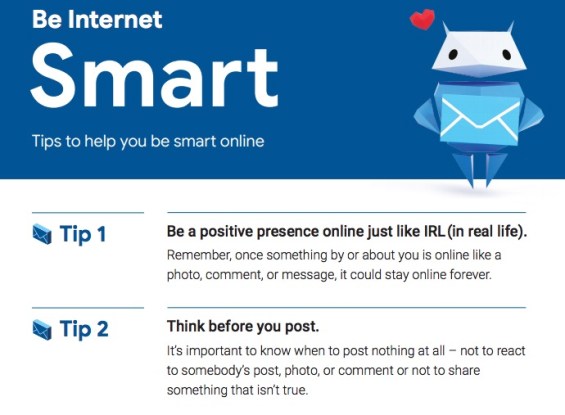
In addition to securing your teen’s online reputation by encouraging positive, smart actions, you can also inform your teen of the cyber security issues at stake. They can secure their identity by never giving out their account password or smartphone passcode to anyone. A best friend today could easily become a frenemy tomorrow. Only parents should have passwords.
Cybersmart Education No Vidseffective Curriculum Ideas Economicas
Keep in mind: you never get a second chance to make a first impression – especially online.
Cybersmart Education No Vidseffective Curriculum Ideas 4th Grade
For more information and tips on raising digital citizens at NCSA’s website.
